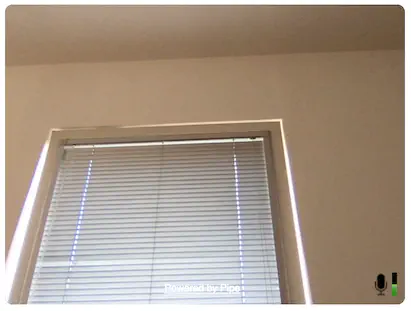Hiding the Bottom Control Menu
You can opt to hide the lower control menu of the Desktop Recording Client. You may want to do this if you decide to control the recorder using the JavaScript Control API (embed code v1.0 or embed code v2.0). The menu has a height of 30px.
When generating an embed code from the Pipe account dashboard you can hide the menu by unchecking the option shown in the image below:
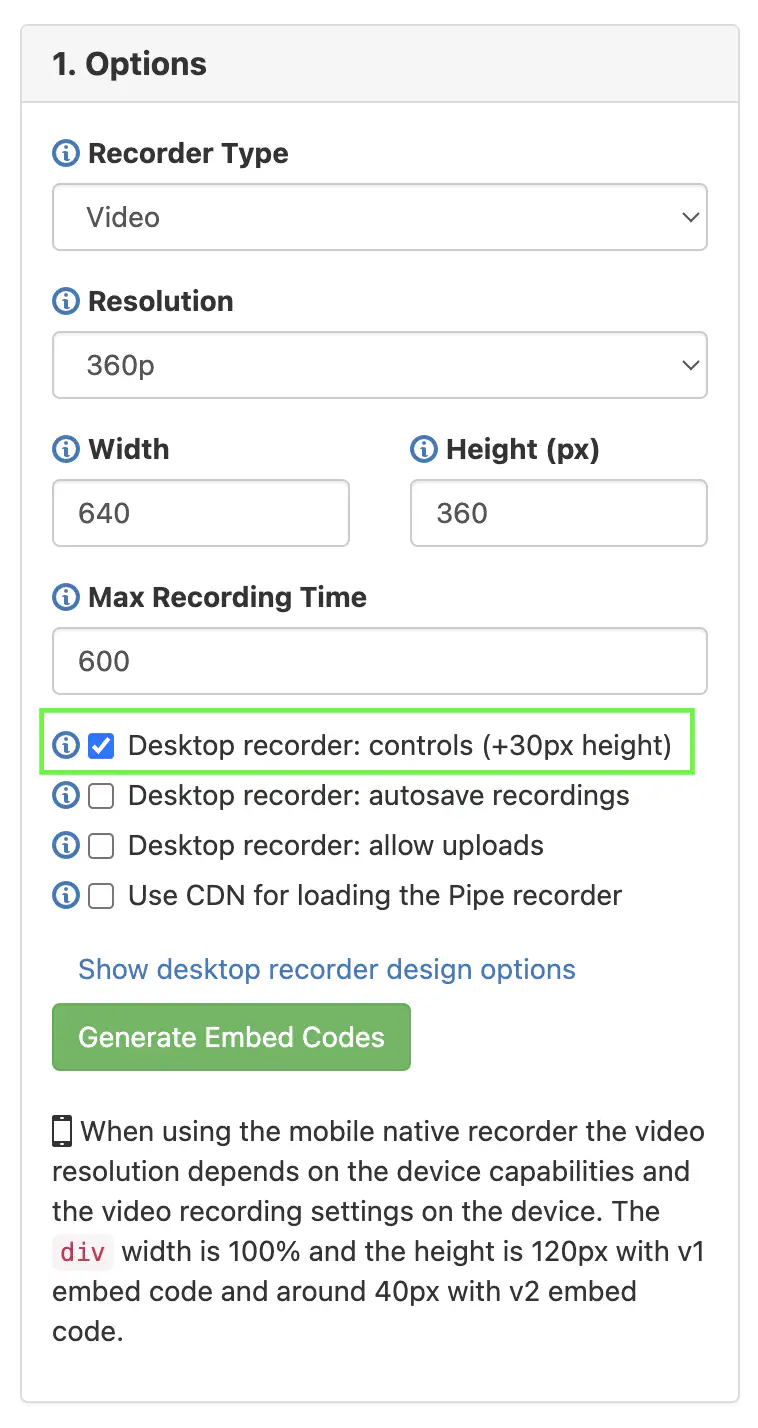
Here’s how the Desktop Recording Client looks without the bottom menu: