Introduction to the Desktop Recording Client
The Desktop Recording Client is our main recording client.
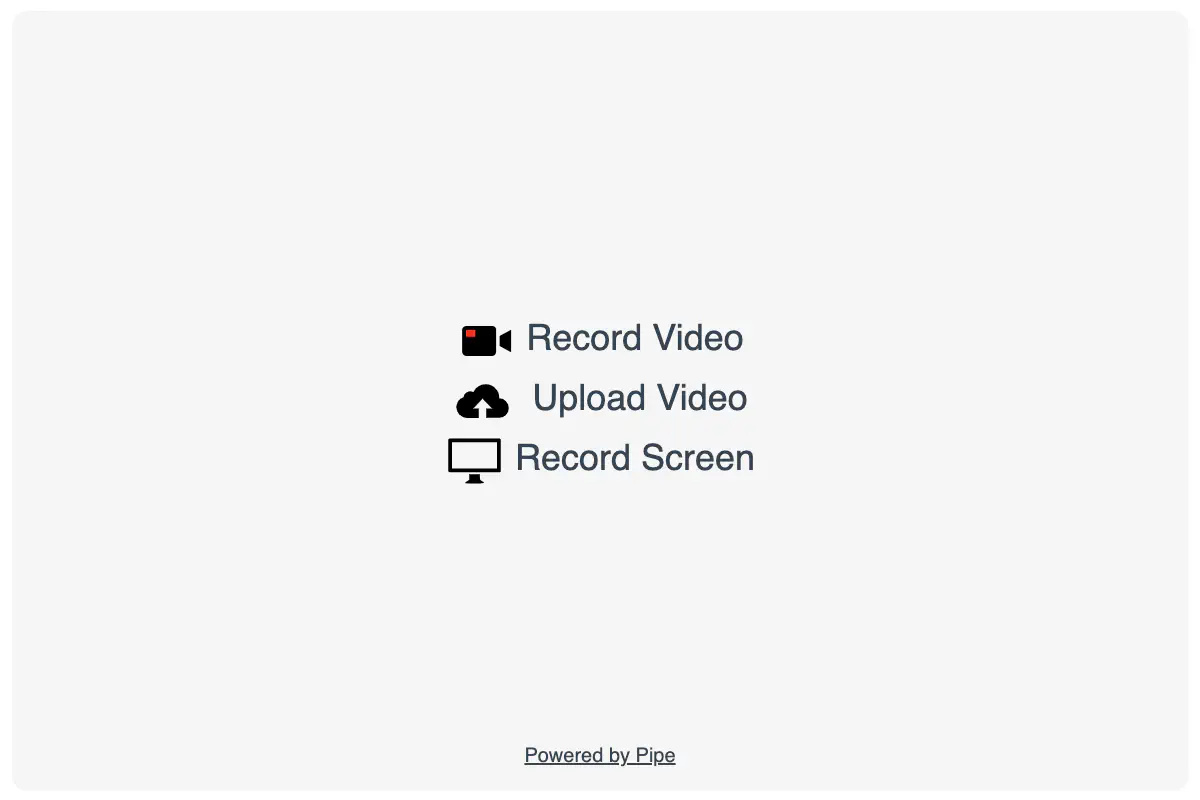
It is a powerful, fast, resilient, user-friendly tool designed to simplify recording audio and video, uploading existing recordings, or capturing your computer screen.
It works on all major desktop browsers and can also be used with Safari on iOS/iPadOS and Chrome on Android.
When recording directly from the camera microphone or when capturing the screen, it works by streaming the data in real-time data over a secure WebSocket connection to our ingestion media servers. The streaming starts as soon as the user starts the recording. Over a good Internet connection, this translates into 0 upload times once the user stops the recording.
It features a reconnecting mechanism. If you temporarily disconnect from our ingestion server, it will attempt to reconnect 30 times, a process which may take up to 7.5 minutes. So, even if your connection drops during the recording process, our recording client will continue to record, and any data will be uploaded once the connection is re-established.
On the server side, it is accompanied by a recovery mechanism where the recordings that were not completely streamed because the user disconnected completely are recovered and processed.
It also features a fallback mechanism for the initial connection where if the Desktop Recording Client can’t connect to the initial/designated US region, it will try to connect to the second.
When embedded with our 2.0 JS/HTML embed code, you can add multiple recorders to the same page.