Limiting the Length of Recordings
On this page
Recordings made with our Desktop Recording Client on the spot using a webcam and/or microphone can be limited in length. Once the time limit is hit, the recorder stops the recording process.
New Embed Codes
When generating a new embed code from the Pipe account dashboard you can easily change the default length (600 seconds) by editing the Max Recording Time value and pressing the green Generate Embed Codes button.
The new embed code will create a Desktop Recording Client that will limit the length of the recordings made on the spot to your specified length.
The value is in seconds.
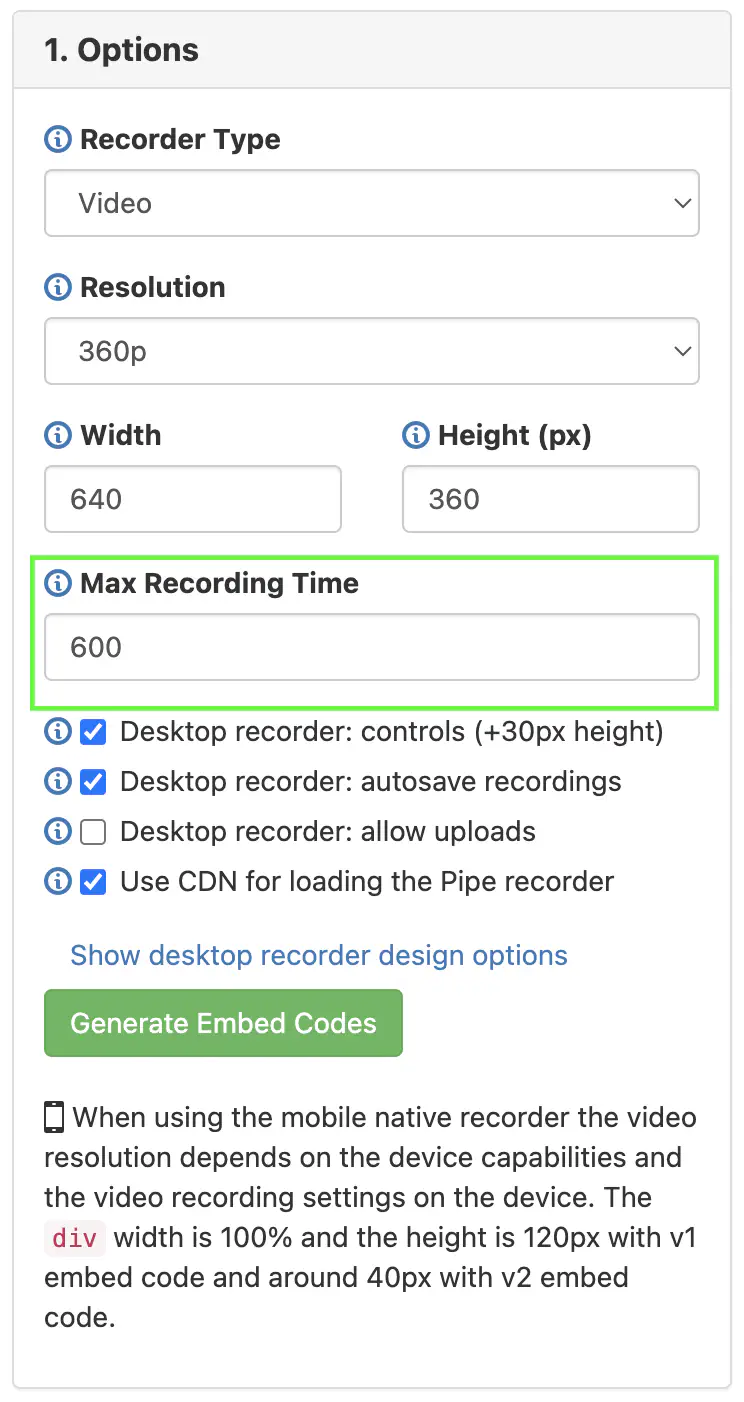
Existing Embed Codes
For existing embed codes that you have in your website or blog posts, you can edit the code directly. Here’s what you have to do depending on your embed code version and type:
Embed Code v2.0 via HTML
Change the value of the pipe-mrt attribute of the piperecorder tag. pipe-mrt is a mandatory attribute.
<piperecorder id="custom-id" pipe-width="400" pipe-height="330" pipe-qualityurl="avq/360p.xml" pipe-accounthash="ACCOUNT_HASH" pipe-eid="ENVIRONMENT_ID" pipe-mrt="600" pipe-avrec="1" ></piperecorder>
Embed Code v2.0 via JavaScript
Change the value of the mrt property of your JavaScript config object in your embed code. The mrt property is mandatory.
var pipeParams = {size: {width:400,height:330}, qualityurl: "avq/360p.xml", accountHash:"ACCOUNT_HASH", eid:"ENVIRONMENT_ID", mrt:600, avrec:1};
Embed Code v1.0
Change the value of the mrt property of the flashvars object in your embed code. The mrt property is mandatory.
var flashvars = {qualityurl: "avq/360p.xml",accountHash:"ACCOUNT_HASH", eid:"ENVIRONMENT_ID", mrt:600, avrec:1};