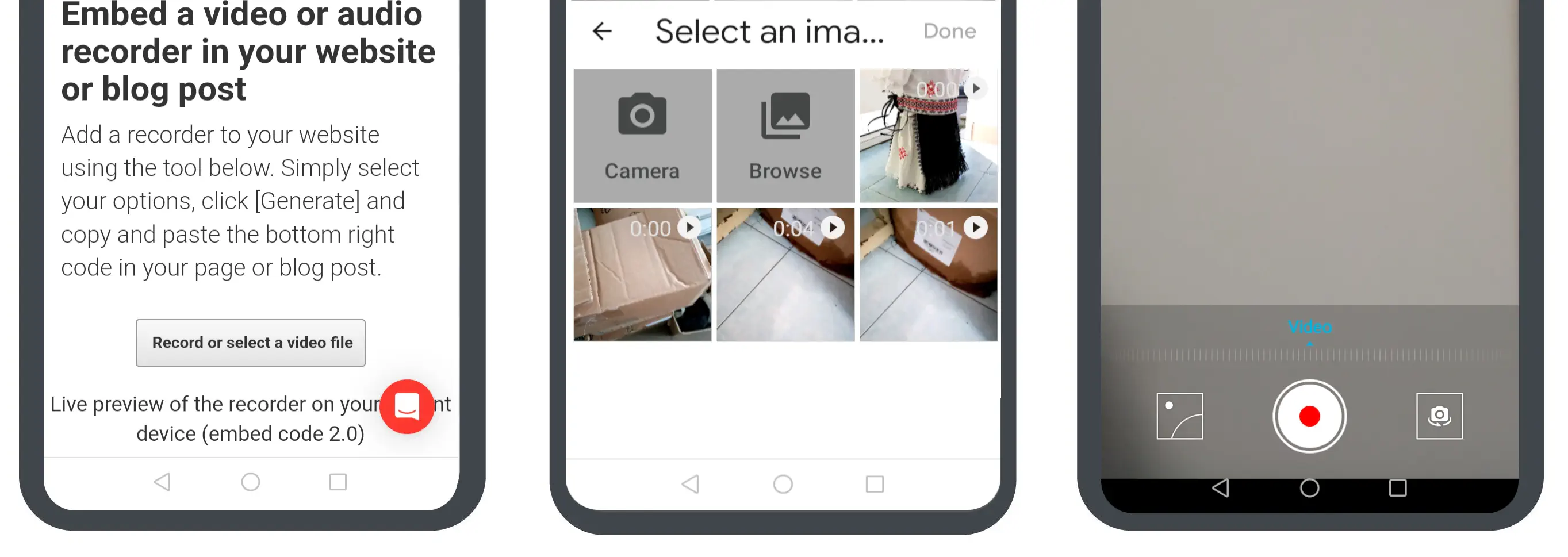Introduction to the Mobile Native Recording Client
The Mobile Native Recording Client is available only on mobile devices and allows for a simple, effortless, familiar video recording process directly on your smartphone or tablet.
At the moment, this is our default recording client for mobile devices.
It uses the HTML Media Capture standard to record using native mobile iOS and Android apps. As a result, the experience will be familiar to your users.
The user can review the recording and make another one before uploading it.
Once a recording is made, it is POST-ed to our media servers for processing. There is a maximum file size limit of 5 GiB for accounts with paid subscription and 1 GiB for trial accounts.
The video quality depends a lot on the OS and, with Android, on the user-selected settings.
We see quite a few containers and video/audio formats, but mainly .mov from iOS and .mp4 from Android.
Audio-only recording capabilities are limited to some (most) Android devices. Audio-only recording is not possible on iOS.
It will work on older devices (iOS 10.3+ and Android 4.4+).
See below how the Mobile Native Recording Client looks on iOS and Android.
Safari on iOS
2.0 Embed Code
Here is how the video recording process looks with the Mobile Native Recording Client on Safari on iOS when using the 2.0 embed code. The initial user facing UI has 1 button.
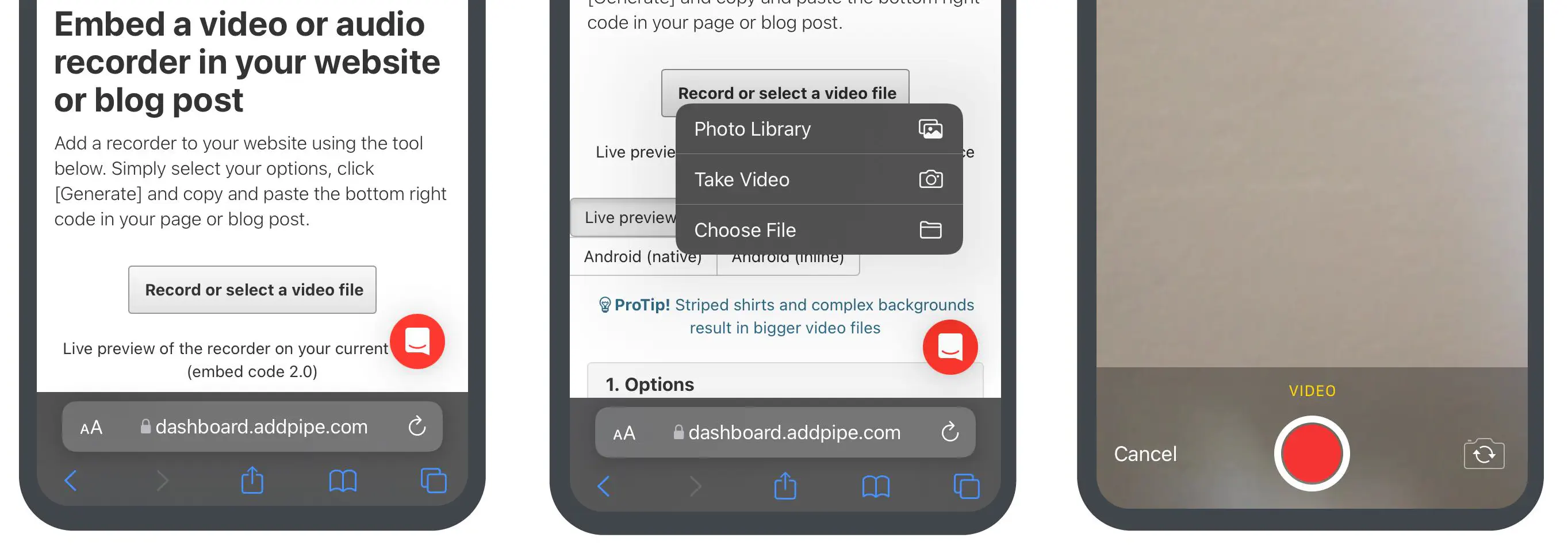
Here’s the full recording process from beginning to end.

^ Right click on the image and select Open Image in New Tab to see a bigger version.
1.0 Embed Code
The following sequence, captured using the demo on our homepage, shows the process on Safari on iOS when using the 1.0 embed code. The initial user facing UI has 2 buttons.
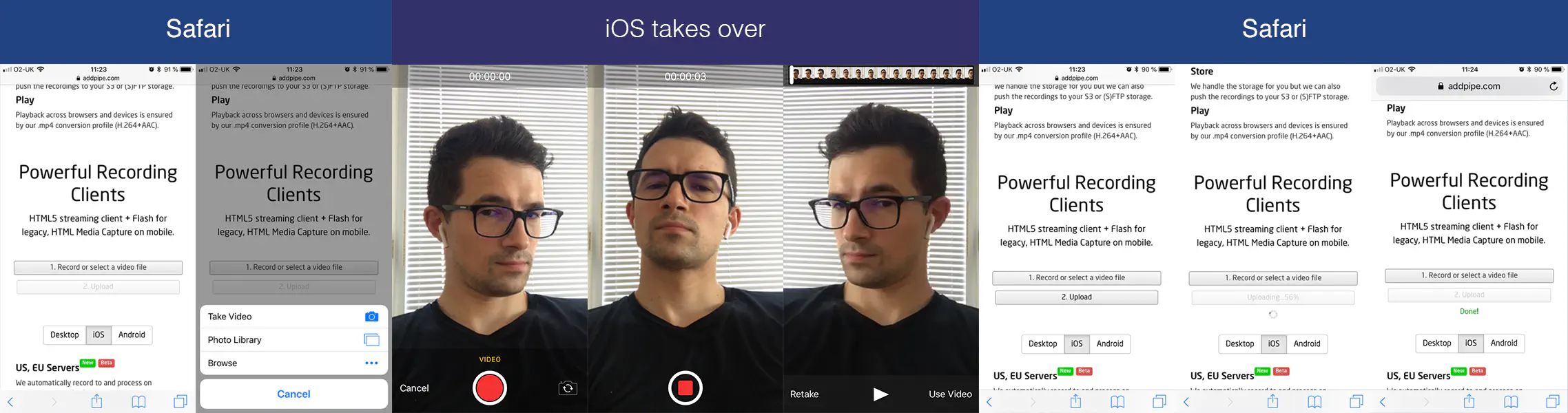
^ Right click on the image and select Open Image in New Tab to see a bigger version.
Chrome on Android
2.0 Embed Code
This is what the experience on Android (native) looks like with the 2.0 embed code. The initial user facing UI has 1 button.