Record Audio, Video & the Screen From Your Website or Web App
Pipe’s several recording clients work on both mobile and desktop devices
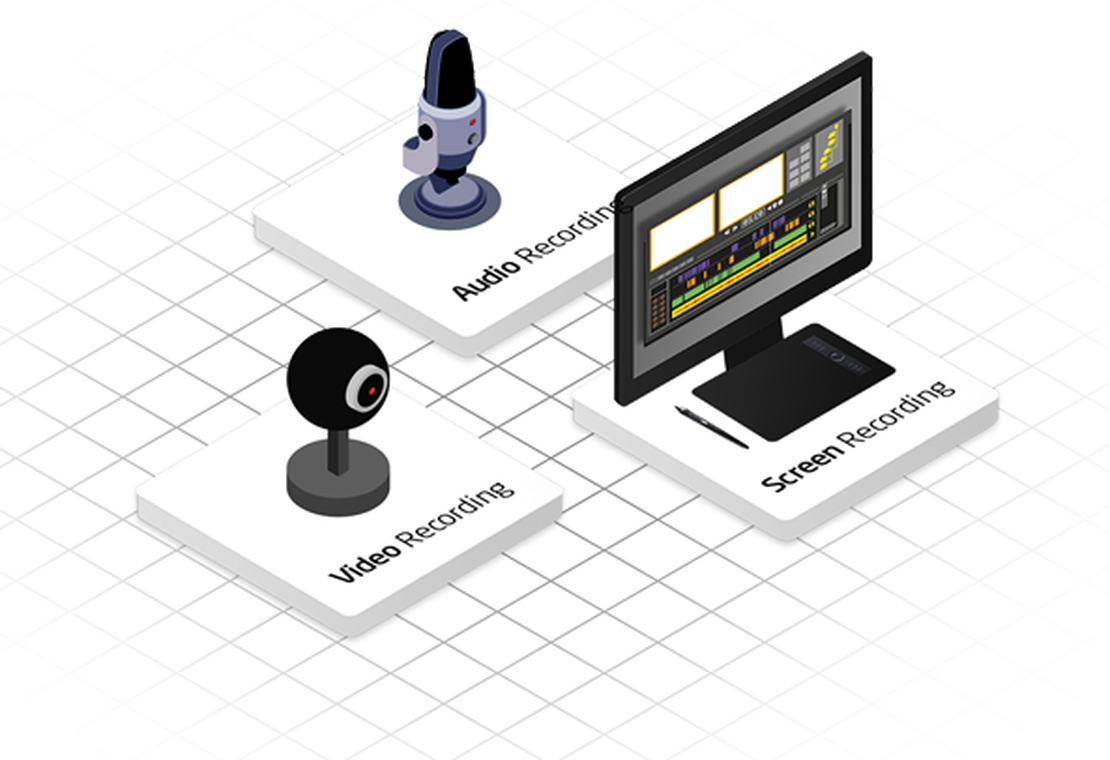
Audio Recorder
Record high-quality audio directly from your website or app. Ideal for voice recordings, music, and podcasts.
Read moreVideo Recorder
Record high-quality video directly from your users’ webcams with our Pipe Video Recording Platform.
Read moreScreen Recorder
Record the user’s screen and camera across most desktop browsers with our powerful screen recording client.
Read more