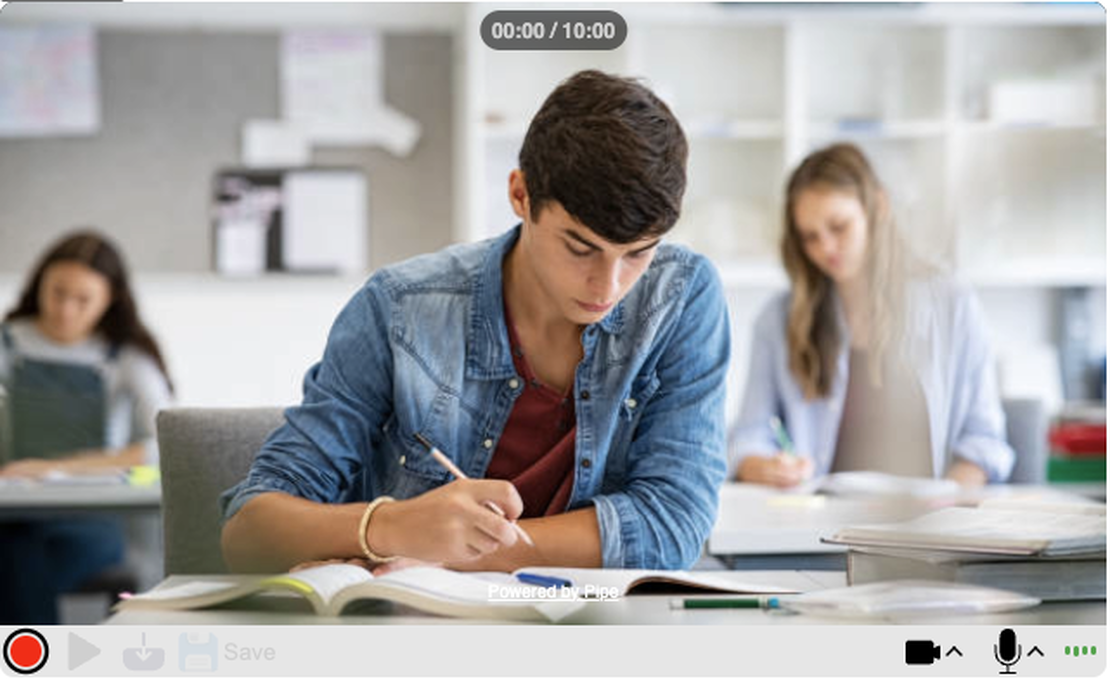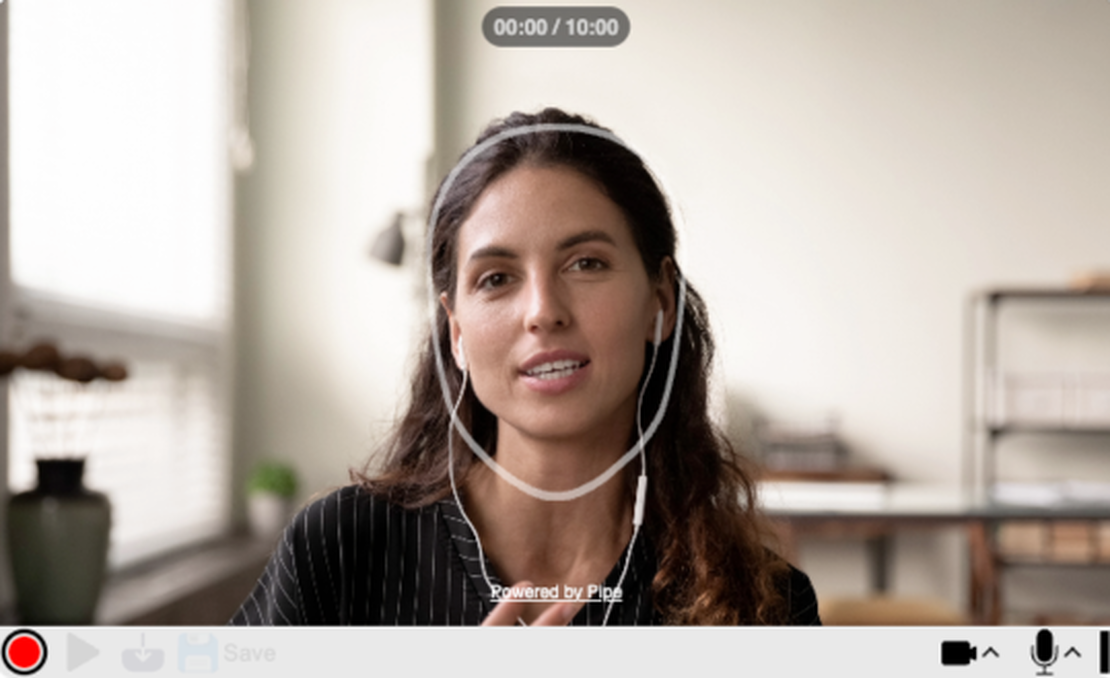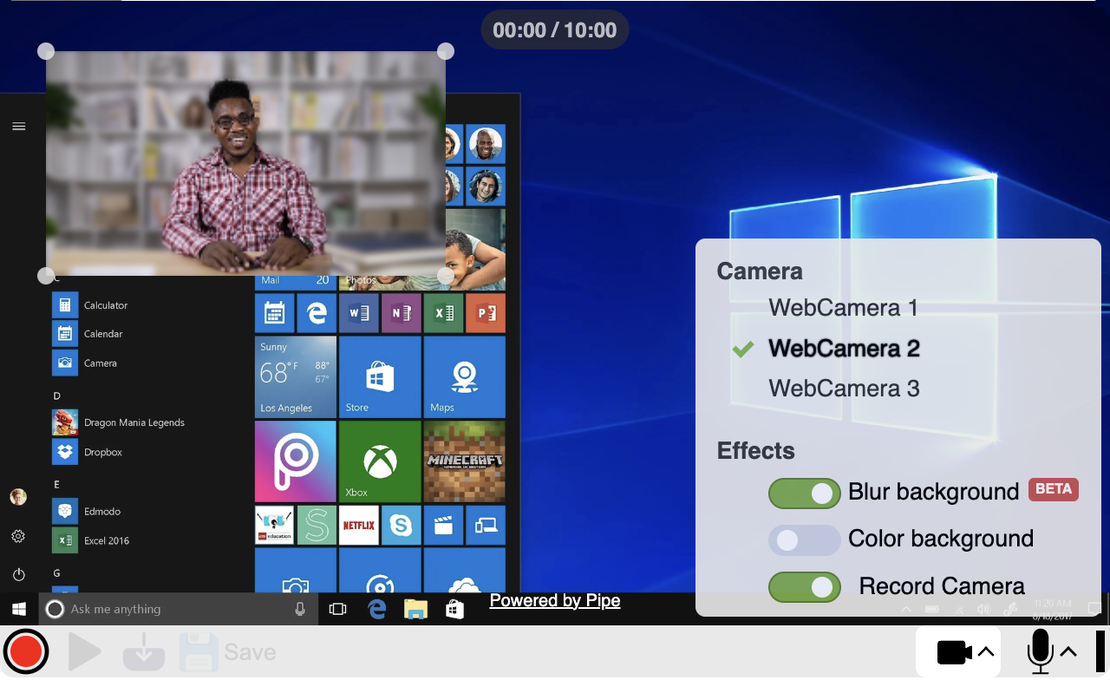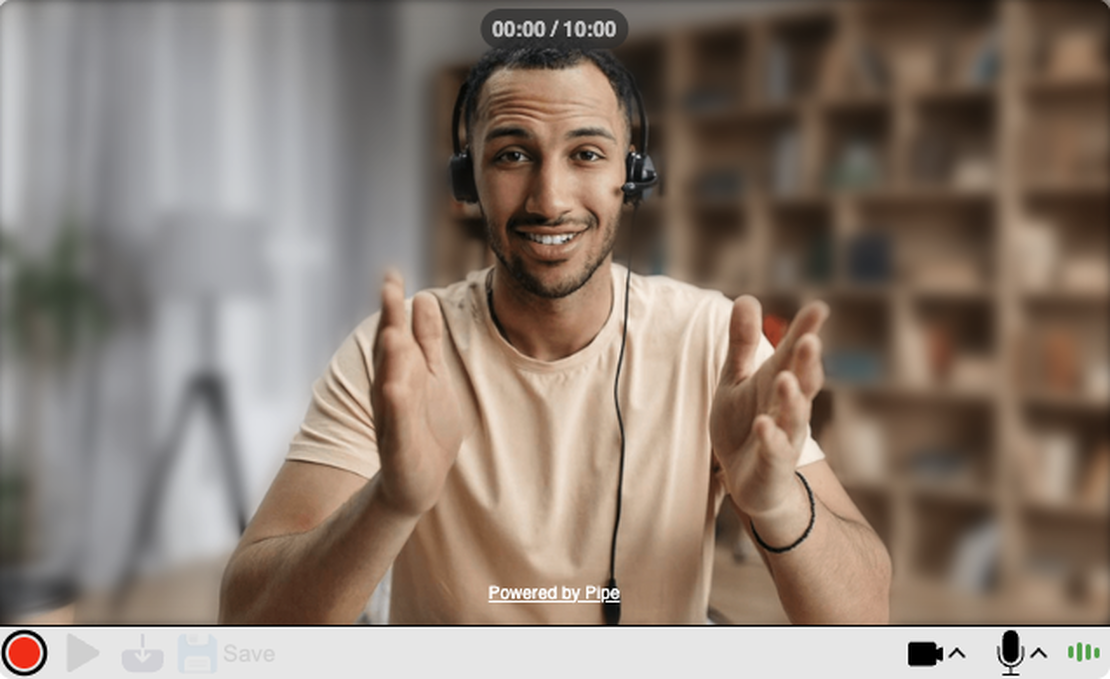Already trusted by
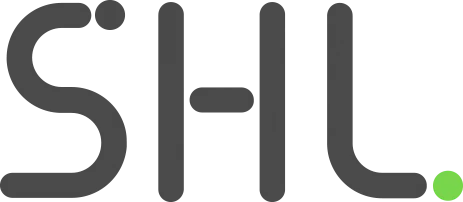



Why is Online Proctoring Important?
With the rise of remote learning and certification programs, ensuring exam integrity is essential. Pipe provides seamless video proctoring, enabling institutions to monitor candidates and detect potential misconduct during online exams.
How Pipe Enables Secure Exam Proctoring
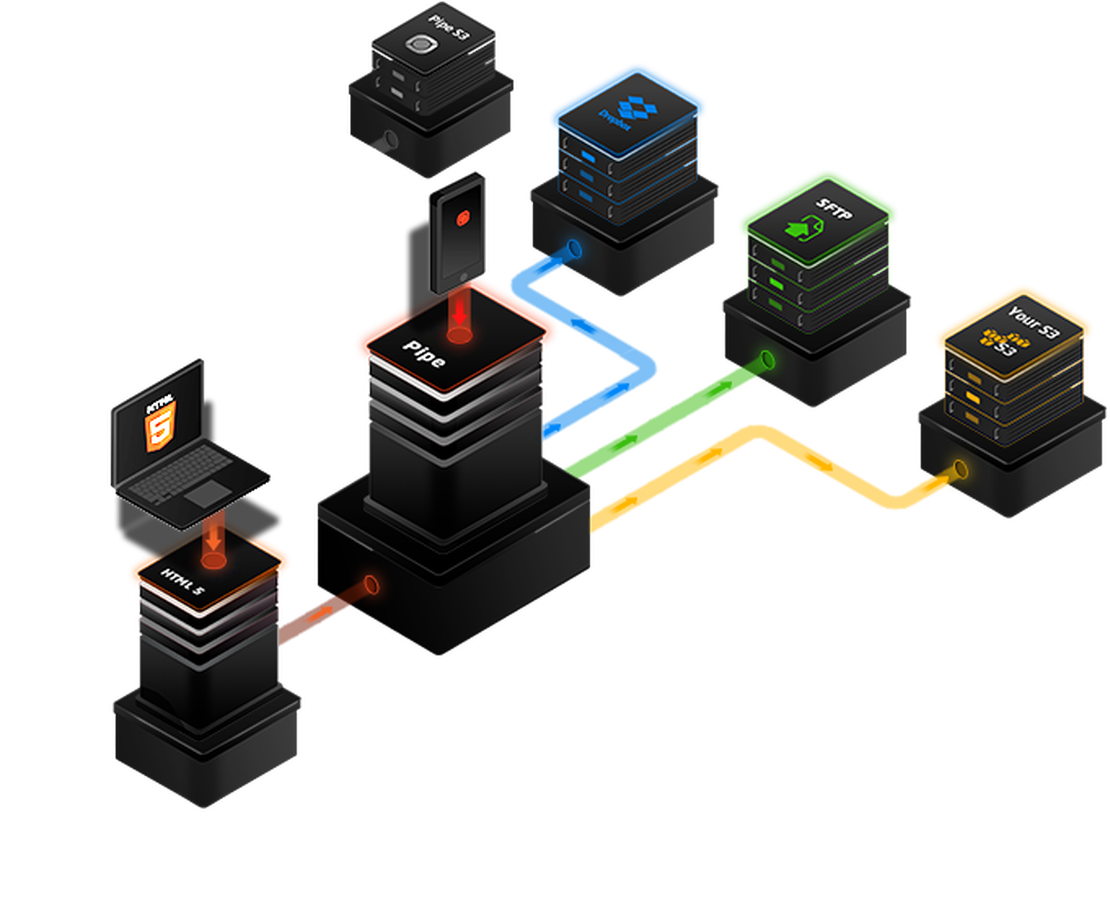
Ensure Exam Integrity with Secure Proctoring
Implement online proctoring with Pipe to maintain trust and security in remote exams.
Start Recording for Free Free Trial Available (No Credit Card Nedded)Features for Secure & Reliable Online Proctoring
Here are some of the features we offer that will help ensure exam integrity.

Frequently Asked Questions
Have a different question and can’t find the answer you’re looking for? Reach out to our support team by sending us an email and we’ll get back to you as soon as we can.
What is online proctoring?
Online proctoring is a process that enables remote monitoring of exam candidates through video recording, ensuring a secure and fair testing environment.
How does Pipe help with online proctored exams?
Pipe provides browser-based video proctoring, allowing exam administrators to review recorded exam sessions.
Can Pipe detect cheating during exams?
Pipe supports both webcam and screen recording in the same time, helping detect suspicious behavior during online exams.
Do candidates need to install any software for proctoring?
No, Pipe’s online proctoring solution works directly in the browser, eliminating the need for additional software downloads.
Can Pipe be integrated with learning management systems?
Yes, Pipe’s API allows seamless integration with LMS platforms to automate the proctoring process.
How long are proctored exam recordings stored?
Storage duration can be customized based on institution policies, with secure self hosted cloud storage options available.