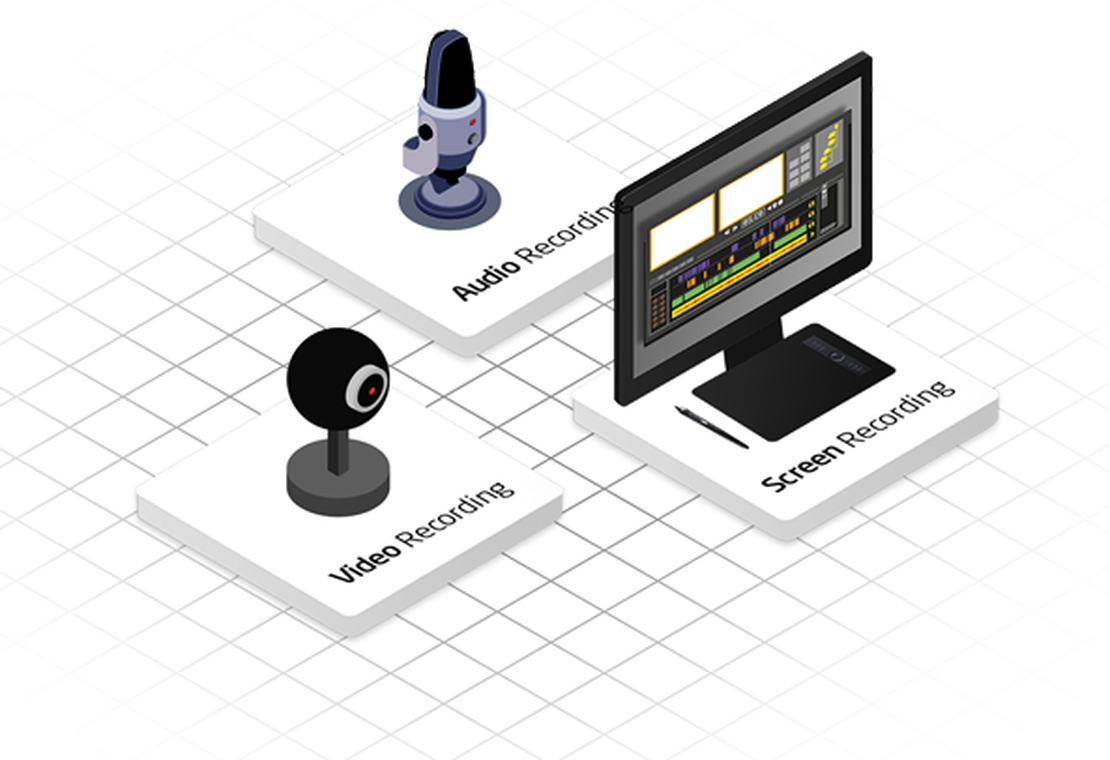How It Works
Use Cases
Use video recording for KYC, video interviews, UGC, compliance, and research.
Ready to Test Our Online Video Recorder?
Test our video recording client in the browser without signing up.
Check Out Our Online Video Recorder DemoPipe Video Recorder
We’ll handle recording, processing, managing and even playback. You can focus on developing your app and business
Frequently Asked Questions
What browsers are supported?
You can record video using our platform in all major desktop and mobile browsers on Windows, macOS, Linux, iOS, and Android.
How can I get started?
Sign up for a free 14-day trial, and you’ll have access to the dashboard, where you can generate your own video recording widget. Use the embed code to add it to your website and start experimenting. All video recordings made or uploaded through your widget will appear in your account dashboard.
Will my users need to download an app and/or open an account?
No. Your end users can record and play videos directly in the browser without creating a Pipe account.
How much does it cost to use the Pipe Platform to collect video recordings?
Plans start at $50/mo + sales tax/VAT. Check out our pricing page for more details.