Thinking of making the switch from CameraTag?
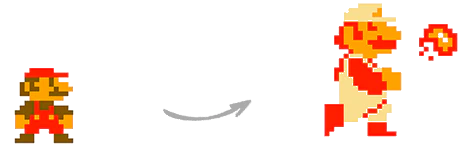
We want to make the decision as easy as possible, so we`ve put together some info that’ll help you decide which option is best for you.
Pipe Has A Better Recording Client
Faster down the wire, more accessible, streams data, recovers recordings, and you can control the recording resolution.
Pipe Is Easier to Integrate
With complex single-page apps, websites, or native apps.
Easier to Manage
With the Pipe account dashboard, you can easily view recordings, generate embed codes, manage storage options, track issues through error logs, create environments, and more with just a few clicks.
In Most Cases, You’ll Pay Less
Our plans start at just $50/mo. Here’s how volume recording compares with CameraTag’s prices:
| Minutes/month | You save | ||
|---|---|---|---|
| 2500 web | $110 / month | $50 / month | $720 / year |
| 10000 web | $375 / month | $200 / month | $2100 / year |
| 20000 web | $450 / month | $400 / month | $600 / year |
| 1666 SD | $68 / month | $50 / month | $216 / year |
| 6666 SD | $250 / month | $200 / month | $600 / year |